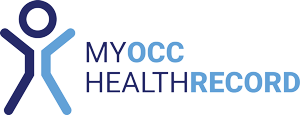Getting started with the MOHR platform is easy, once you receive an activation email follow the steps below to get started.

Click the button in the email to get started on registering your account.
If the button above does not work, copy the below link into your browser.

From here you will be asked to complete your registration form, enter in your details in the required fields and click save.
Reach out to support@myocchealthrecord.com for more information if you have any questions!