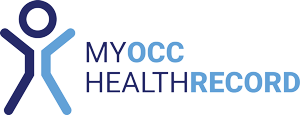Check out our most recent updates below to see if anything would help your team increase productivity!
For any questions or interest in a feature you are not currently using, don't hesitate to reach out at support@myocchealthrecord.com!
Platform Updates - 04/06/2025
- There is a new Provider permission called "View Employee Details" that allows the provider user with this permission granted to see employee/candidate personal identifiable information when creating custom reports, in the Determination report or export data in the Completed Bookings tabs and Reporting Bulk Export.
- Users with access to create/edit other users can access this new permission within each individual users profile, under the User Permissions tab. Simply edit the desired users permissions, select Yes to indicate "custom permissions required," and you will be able to search for and adjust the new permission:

- Users with access to create/edit other users can access this new permission within each individual users profile, under the User Permissions tab. Simply edit the desired users permissions, select Yes to indicate "custom permissions required," and you will be able to search for and adjust the new permission:
Platform Updates - 21/05/2025
- Across the MOHR system, all document upload modal windows will now allow the upload of JPEG and TIFF document types. The full list of accepted document types is now: PDF, DOC, DOCX, DICOM, JPEG and TIFF
- It's now possible for providers to customise the settings for overdue assessments for bookings, changing when the bookings move into the 'Action Required' table.
Please email support@myocchealthrecord.com to request any changes. - It's now possible to configure an assessment with a new process for employees/candidates uploading their own referral documents/doctor letters directly into the system rather than having to email to the provider.
Once set up, if there is a referral letter triggered the worker will receive the usual email referral, and it will now contain a link for them to upload their supporting letter. Once that is complete, the provider will need to review the supplied documentation to ensure it meets requirements, then unlock and progress the assessment.
For more information, reach out to support@myocchealthrecord.com - In the provider bookings dashboard, the state filter has been updated to include a tree showing countries, then states to improve filtering based on location. You can now select by whole country or individual/multiple states to only show bookings from those areas. There is also a new counter to indicate how many bookings there are in each category. Users are now able to select Australia, Papua New Guinea and New Zealand states to filter bookings.

- The Active cases table will no longer show for provider clinical users if there are no active cases to show - Image is prior update release.
-png.png?width=688&height=299&name=Screenshot%202025-03-21%20at%2011-00-19%E2%80%AFam%20(1)-png.png)
- When making a booking request on behalf of a client, the booking modal has been simplified to avoid having to select default options each time. The modal is simplified for providers with certain conditions: only offsite or onsite bookings AND a singular client/ tenant AND a singular module. If the conditions are met, the below drop-downs will be auto-filled:

Platform Updates - 07/05/2025
- For Skin Check assessments, where configured, clinicians now have the ability to draw on a diagram in a test. They will be able to use their mouse to draw directly onto a body diagram to indicate locations on the patient's body. For information on configuring assessments with body diagrams, please reach out to support@myocchealthrecord.com.

- For users with access to Provider Side Reporting, the Determinations report now has a second level drilldown report showing: Name, Job Type, Assessment Name, Completed By [Clinical user].

Platform Updates - 23/04/2025
- The unlock modal window has been improved. When unlocking a booking, you can now preview the referral letters workers have been sent and upload responses accordingly. You can also select which future clinician blocks (in addition to the client's report) the document will be visible to.


- When adding a note to an assessment, there is a new option to include that note on the full report. Notes added in this way will appear in a new section at the end of the report: "Assessment Notes"


- It's now possible to export schedules from onsite calendar views, providing a list of all bookings from the selected view. The export will include assessments available and testers (if allocated).


- When creating an admin activity booking in the Onsite Booking Calendar you can now edit the start time as well as the end time, allowing more flexibility with these booking types. For more information, view our knowledge base article here!

Platform Updates - 09/04/2025
- While completing an assessment, each test will auto-save mid-progress after 1min of idle time. This will help prevent data loss in the event of internet outages.

- You can now go directly to the patient file / patient history profile by clicking the hyperlink on a worker/candidate's name.

- You can now upload word files (.doc, .docx) into the system anywhere documents can be uploaded. Where these will go into a report, the word file will be converted to PDF format.

Platform Updates - 26/03/2025
- In the Clinical Dashboard Bookings table, non-physical blocks will now show "N/A" in the appointment date column.
-png.png?width=532&height=428&name=image%20(59)-png.png)
Platform Updates - 12/03/2025
- Improvements have been made to the clinician’s assessment page to make navigation easier. You can now independently scroll the tests list and the test page, and the save & next button is fixed to the header of the page to avoid having to scroll back up to it.

- There is now a link to the MOHR Knowledge base from the employee booking system, where employees can access guidance on how to book their appointment.


- It is now possible (where configured) for clinicians to choose a referral letter template when seeking additional information from doctor's/specialists during assessments. It's also possible to select multiple referral letters/templates. This allows assessing clinicians to customise the referral letters they send to different clinicians and easily request information from multiple sources. Please reach out to MOHR support for configuration requests.


Platform Updates - 26/02/2025
- You can now see a number badge next to notes and documents tabs to indicate how many there are.

- Providers can now create their own 'Offsite schedules' to which they can allocate bookings from multiple clients (ie a clinic schedule).
- Once created, you can allocate incoming offsite booking requests to your schedule and choose a timeslot.


- Once created, you can allocate incoming offsite booking requests to your schedule and choose a timeslot.
Platform Updates - 12/02/2025
- N/A
Platform Updates - 29/01/2025
- When using global search bar, there is a new assessment name column in search results:

Platform Updates - 15/01/2025
- To improve navigation on reporting pages, the reports menu on the left now scrolls separately to the graph visualisation on the right: