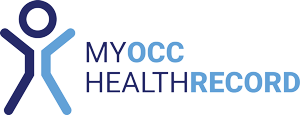- Help Center
- Client/Admin Users (Blue)
- Pre Employments
Pre Employments - How Can I Mark An Assessment Outcome
This guide offers a straightforward process for marking assessment outcomes in the Pre Employment module, making it essential for HR professionals involved in candidate selection.