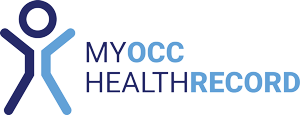This guide provides a straightforward method for adding important addendums to completed bookings, ensuring that your records remain accurate and comprehensive.
Rules around adding addendums:
- addendums can be added for up to 180 days after a booking was first completed
- addendums can only be added to the last block in a booking
- all documents uploaded as an addendum will be added to the end of the report
- who can add addendums?
- users with Admin permissions can add addendums via the Bookings Dashboard or the Clinical Dashboard
- users without Admin level access can only add addendums to bookings that they completed, on the Clinical Dashboard
Reach out to support@myocchealthrecord.com for more information if you have any questions!