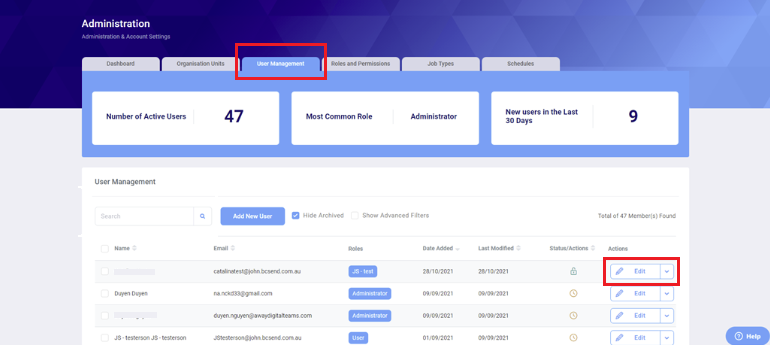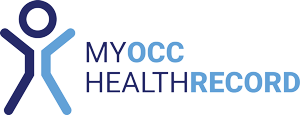Administration Portal - How Do I Archive a User?
If you have the correct permissions, you can archive users who are no longer active or required to have access to the system.
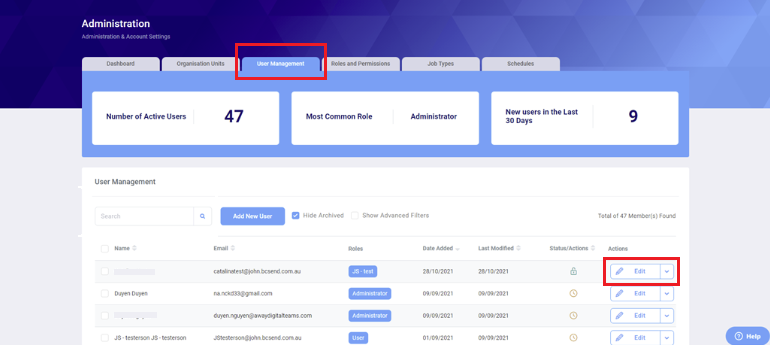
- Under the user management tab, locate the user you require to archive by using the search bar.
- From here under the ‘actions’ column you will find an edit icon, next to this is an arrow icon. Clicking this icon will show you two options, to login as user or to archive.

- Clicking the archive button will prompt a warning message to you, confirming you do want to proceed with archiving that user.
- Click yes to archive.