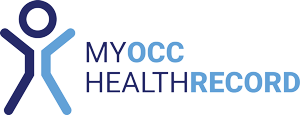- Help Center
- Client/Admin Users (Blue)
- Employee Health Management (EHM)
Employee Health Management - How Do I Search For Employees?
This guide provides a straightforward method for efficiently locating employee information within the Employee Health Management system.
Reach out to support@myocchealthrecord.com for more information if you have any questions!