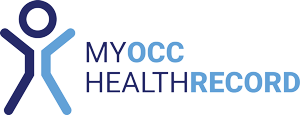How to download a report
In the completed bookings tab you can export the report – either for one assessment or multiple, depending on the purpose of the report.
- For an individual: Search the candidate’s name in the search bar, then click Export Data
- For a group: In the Select status menu you can pick from completed, DNA, Cancelled etc
Select an assessment depending on if you have multiple modules.
You can also use the lightning bolt next to the calendar to quickly identify a date range. Eg. Last month, last quarter, last 12 months etc.
When you have the selection of the candidate/s you require the report of, click Export Data.

If you are unable to download reports your permissions may be restricted. Please contact your internal team or MOHR support to assist.