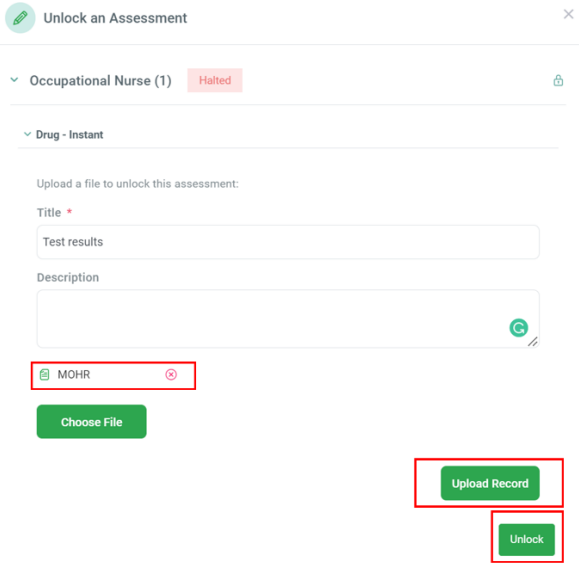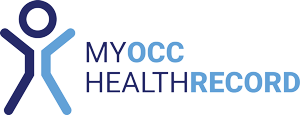If you find that a candidate/employees assessment is locked and you cannot start, this can be caused by a few different reasons.
- An assessment is currently either open for another user, or someone who was previously accessing this assessment.
To resolve, hover over the start icon and you will see who the user is locked to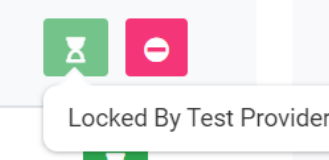
- The candidate had a stop/halt during their assessment. If this is the case they can be found
in the Action Required tab. Hovering over the Status column will tell you the current status of the attention required.
Clicking onto the unlock button will provide you with the information required to allow this assessment to proceed. - The candidate/employee has not completed their questionnaire
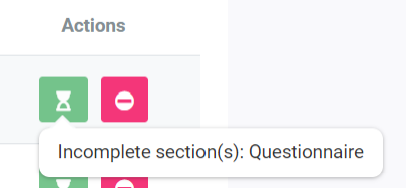
You can resend the Questionnaire, using the dropdown arrow should you need to follow up on an employee/candidate.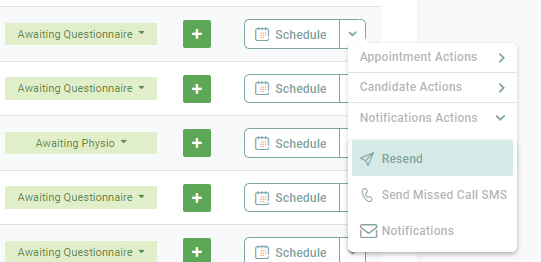
Example to unlock a halted assessment:
See the example below which shows that this assessment has halted due to drug related
results needing to be uploaded.
To resolve, the clinical user will need to upload and title these results to unlock this assessment.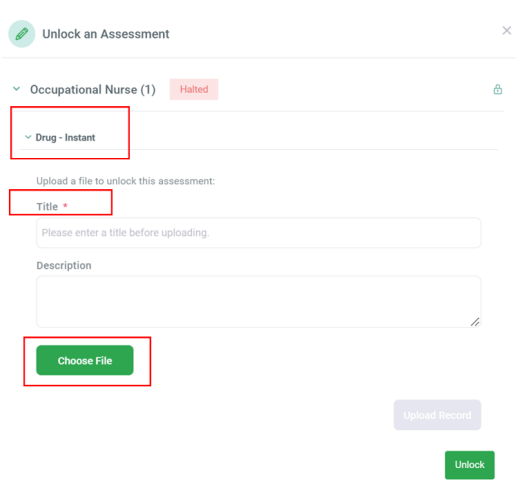
Once uploaded click the upload record button and then click the unlock button. Once these
steps have been followed the assessment is now unlocked and can continue through its
work flow.