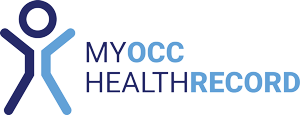Action required
You will be automatically directed to the Action required tab after logging into the Provider dashboard. This tab is split into two tables:
Attention Required: This Table holds assessments/candidates who are currently halted/stopped. To see why an assessment has been stopped/halted - either hover over the assessment status or click "Unlock" to view exactly which test triggered the stop/halt.
For more information on how to Unlock a Stop/Halt, click here.

Pending Bookings: Contains booking requests from the client which need to be scheduled in with clinics/clinical users.
![]()