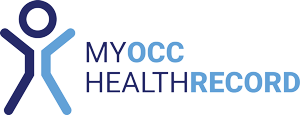- Help Center
- Provider/Clinical Users (Green)
- Clinical Users
Clinical Dashboard - What Is The Bookings Tab As A Clinical User?
This guide provides essential information for clinical users on how to effectively navigate the Bookings tab within the clinical dashboard.
Reach out to support@myocchealthrecord.com for more information if you have any questions!