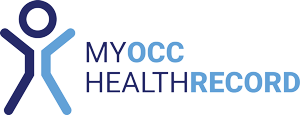The provider portal hosts all the assessment booking requests that are sent directly to you from a company.
The portal also controls the management for all users and subcontractors within your provider account. There are three main sections to view within this portal:
- Booking Dashboard: View, schedule and track all booking requests through to completion.
- Admin Centre: Invite new subcontractors and clinical users, and view your existing cohort.
- Clinical Dashboard: Depending on your role/access you may be able to view this area to complete assessments. This is typically visible to users with nurse, Occ Nurse, Occ Physician or specialised permissioned roles.