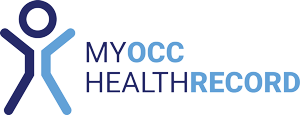- Help Center
- Provider/Clinical Users (Green)
- Provider Users
Provider Platform - What Is The Confirmed Bookings Tab For Providers?
This guide provides essential insights into the Confirmed Bookings tab for providers, offering a streamlined way to view and manage confirmed appointments.