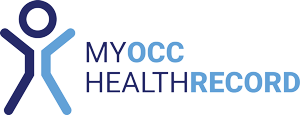Every fortnight, our developers send the updates they've been working on from our testing platform to the live version of MOHR you use every day! Check out the most recent release below.
For any questions or interest in a feature you are not currently using, don't hesitate to reach out at support@myocchealthrecord.com!
Platform Updates - 04/06/2025
- We've added a new "Reminders" widget in the EHM Dashboard to make it more prominent and easier to keep track of all employee Reminders - especially those that require actions. For more detail, view the knowledge base article here.

- We've added a new "Reminders" widget in the Health Surveillance Dashboard that shows Overdue and Upcoming reminders. You also have the option to quickly action this Reminder with the Book button under the Actions column!

- For those with access, we have implemented a new Tenant/Business Details section where you can add/update the MOHR tenancy’s business details for quick reference.

- For users with Admin Centre access, we've added the date that a user last logged in to the User Management table.

Platform Updates - 21/05/2025
- Throughout the MOHR system, "Occupational Health Risk Profile" (OHRP) has been renamed to "Similar Exposure Group" (SEG). No changes have been made to their function, and workers' SEGs will continue to determine which assessments are available for them.
- Across the MOHR system, all document upload modal windows will now allow the upload of JPEG and TIFF document types. The full list of accepted document types is now: PDF, DOC, DOCX, DICOM, JPEG and TIFF
- It's now possible to configure an assessment with a new process for employees/candidates uploading their own referral documents/doctor letters directly into the system rather than having to email to the provider.
Once set up, if there is a referral letter triggered the worker will receive the usual email referral, and it will now contain a link for them to upload their supporting letter. Once that is complete, the provider will need to review the supplied documentation to ensure it meets requirements, then unlock and progress the assessment.
For more information, please reach out to support@myocchealthrecord.com - There is a new document upload type called "Clinical Reference". When uploading a document to an assessment, if this option is selected the document will be visible to the provider and clinician but will not be included on the final report.
An example for this type of document might be a reference document for the clinician or a blank template for them to complete.
- When a booking has been assigned to a user, the text in the email notification they receive has been updated to include the name of the user who assigned the booking. When the booking has been auto-assigned by the system, the email will explain this.

- For users with access to Custom Reporting, there is now the option to export question level data.

To filter for question level data, select the desired test name under the Health Data filter, then the Questions drop-down will become available.
To view previously released client platform updates, click this link to view the full list: Historical Client Side Release Notes